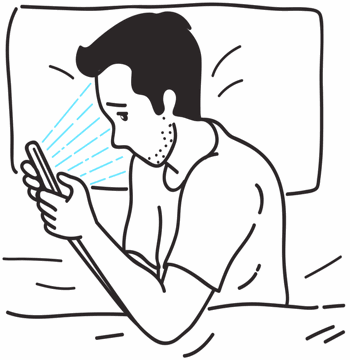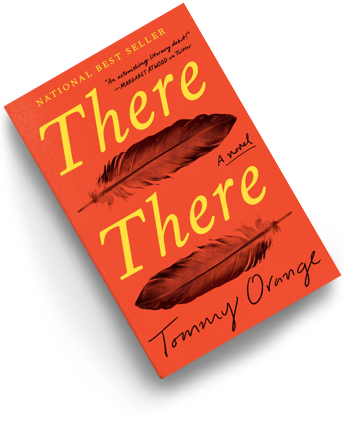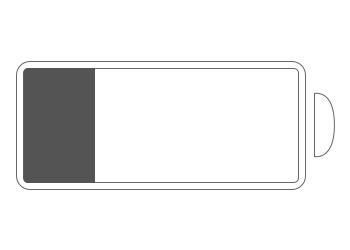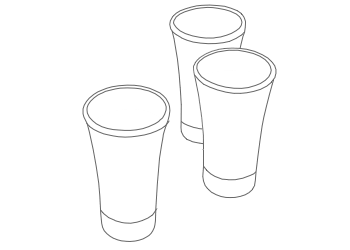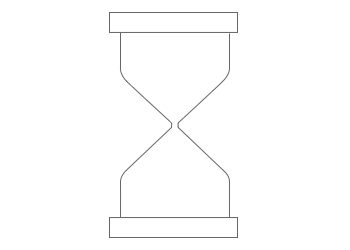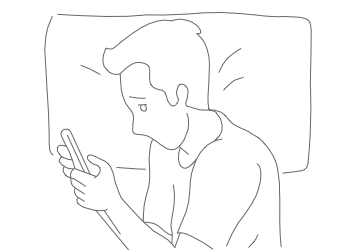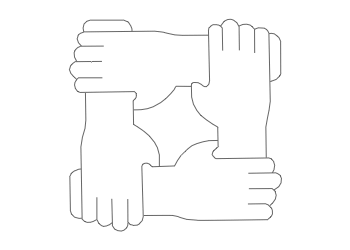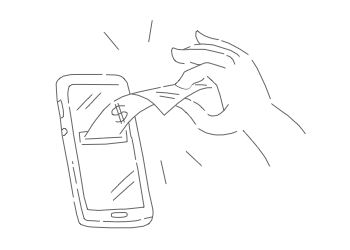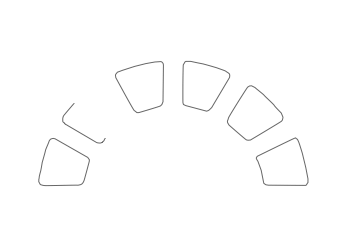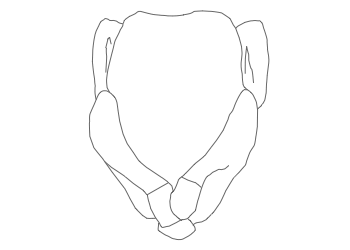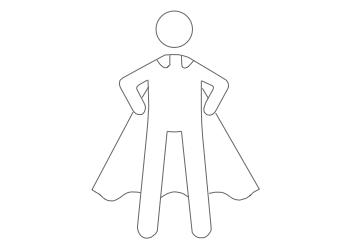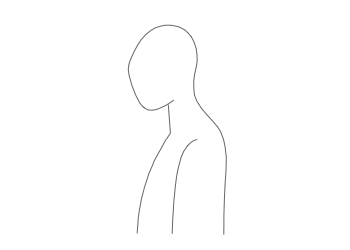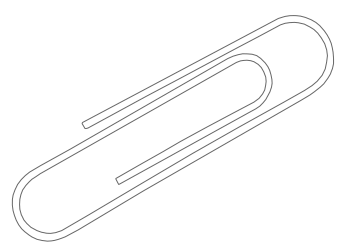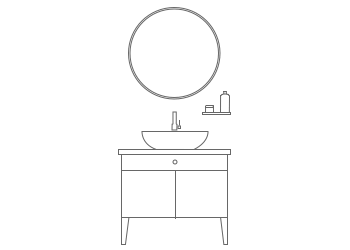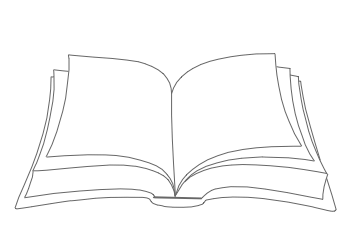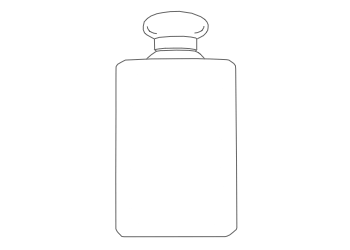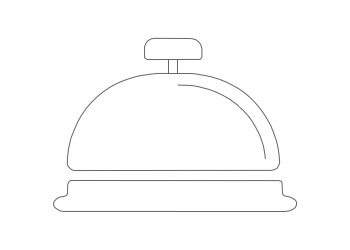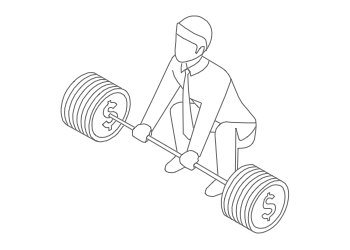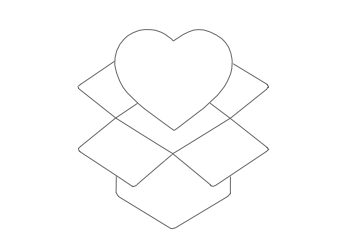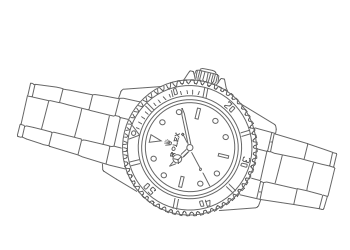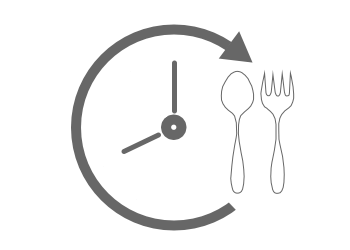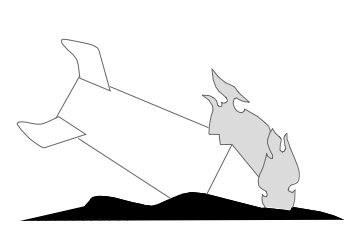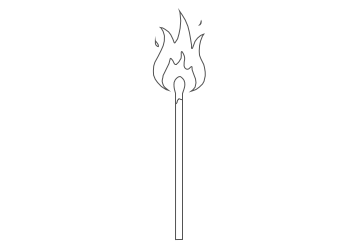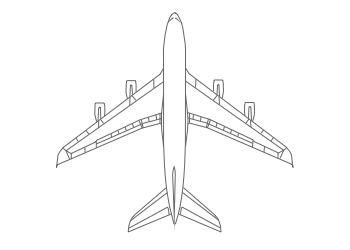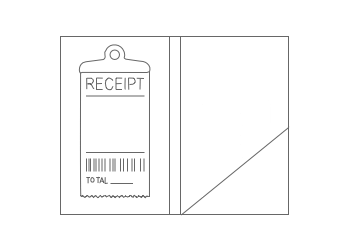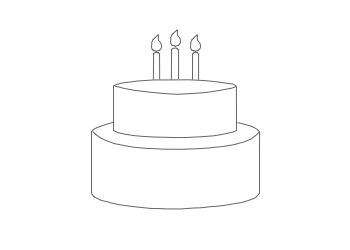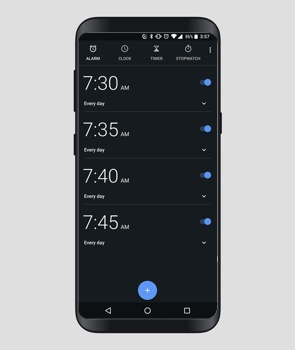
Set Your Alarm
To help initiate a good habit, set an alarm or reminder on your phone that it's time put down the device. If you got to bed at 11pm, set your reminder for 10. "Screen time is over. Enjoy your night," was how one Valet. staffer typed it into his phone. "Go to bed, damnit!" was another. Once that goes off, you can pick up a book or put on some music. Or sit down with your significant other and let the winding down begin.

The Catch:3 wireless charger,
$175 by Courant

The Catch:3 wireless charger,
$175 by Courant
Keep Your Phone Out of Reach
"Sleeping with your phone in or near your bed can increase compulsive behavior, depressed mood and anxiety," says New York-based psychologist Heather Silvestri, Ph.D. "Continuously accessing social media has been associated with poorer mood and an overall uptick in anxiety—and when your phone is within eyeshot of your bed, you can easily start fretting about whether others will like or comment on what you've posted instead of disengaging in order to fall asleep."
For the strongest among us, you may want to charge your phone overnight in a room away from the bedroom. But if you still prefer to use it as your alarm clock, you can, just keep it on the other side of the room, preferably face down to prevent any distractions from alerts that may pop up. This is a decidedly more analog solution than the first three, but no less effective, provided you have the discipline to put it into practice.
Turing eyeglasses
with blue light filter,
$95 by Felix Gray
Block Out Blue Light
You've likely heard about the negative effects of blue light. Blue wavelengths—which are beneficial during daylight hours because they boost attention, reaction times, and mood—seem to be the most disruptive at night. "The light throws the body's biological clock out of whack," according to findings by Harvard Medical School. "Worse, research shows that it may contribute to the causation of cancer, diabetes, heart disease and obesity."
That's why if you're going to be staring at your screen after sundown, utilize your device's night mode or wear a pair of blue light-blocking glasses. But keep in mind that neither of these solutions prevent the pulse-quickening effects of reading a worrying email or watching an exciting movie.


Put the Technology to Work
If you prefer not to turn off your alerts but would still like to keep things quiet while you sleep, consider switching on your phone's Airplane mode or Do Not Disturb setting. For your computer, utilize apps like Shutter, which can automatically turn off your Windows computer at a set time each day. Apple computers have automated startup and shutdown options built right into the "Energy Saver" section of their System Preferences.