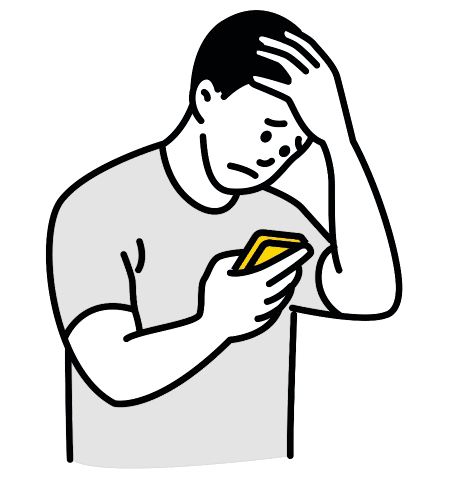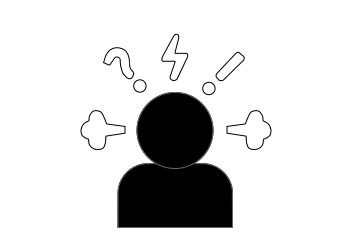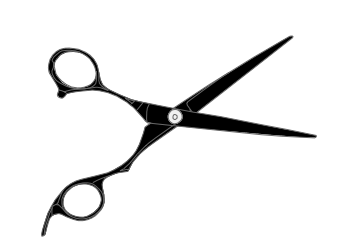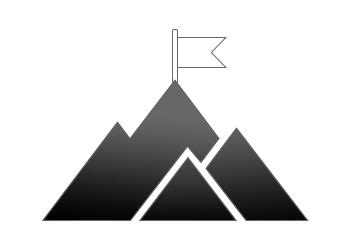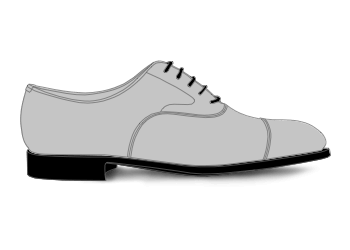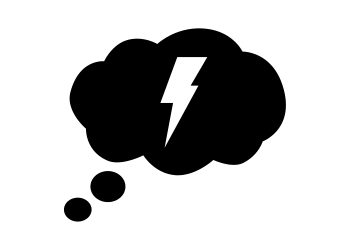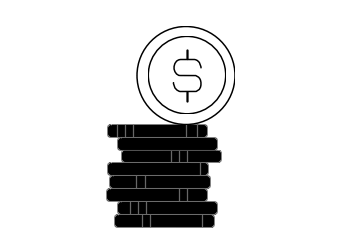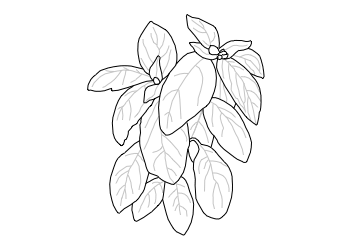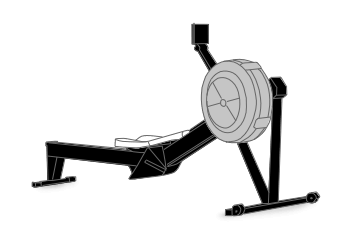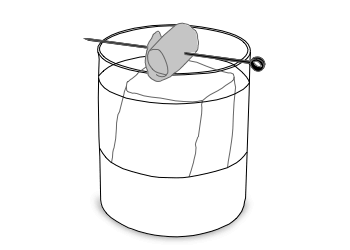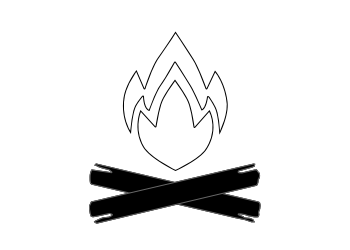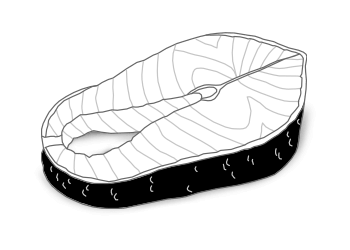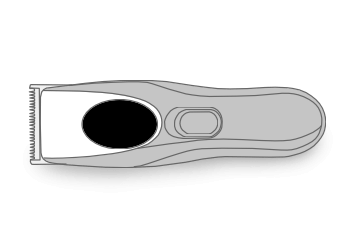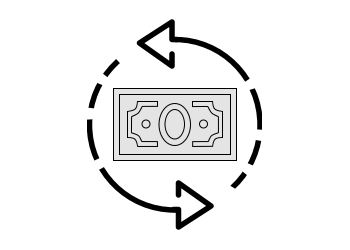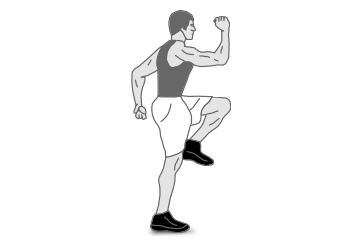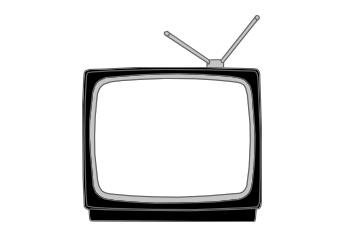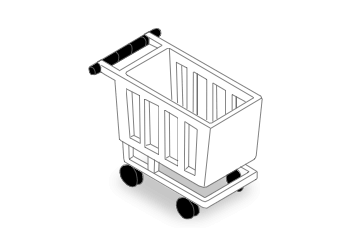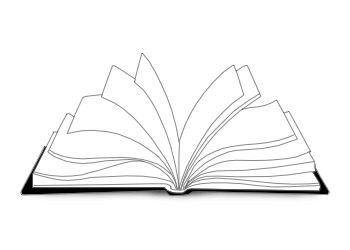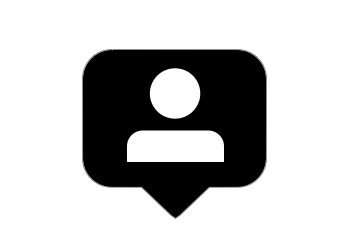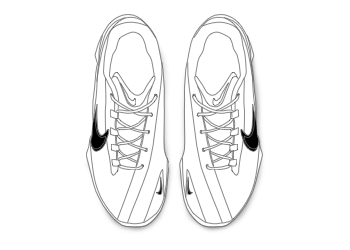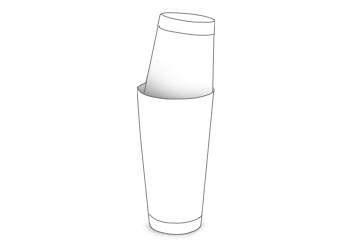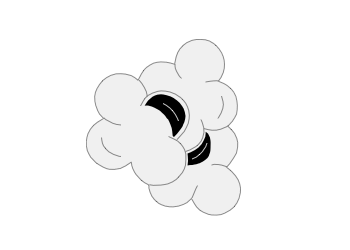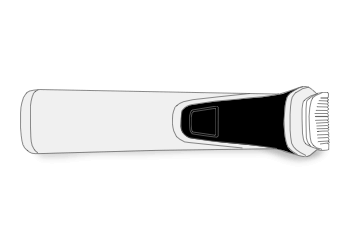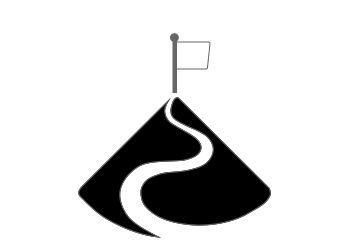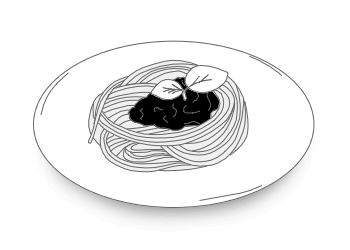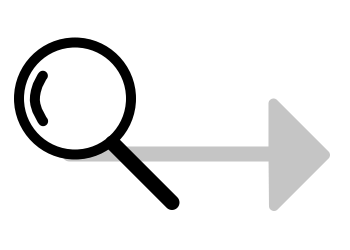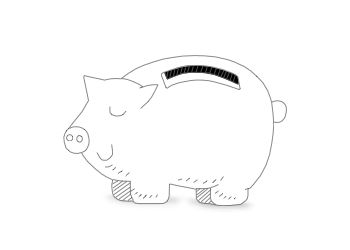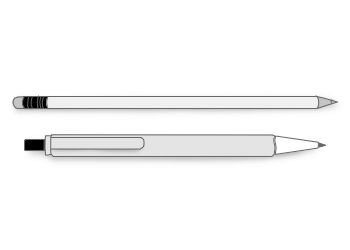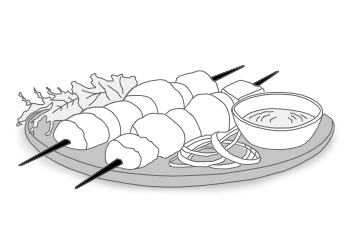Depending on when you were born, there’s a good chance you've spent either several decades online or have never known an offline world. Whatever the case, it's fair to say that there's a lot of information about you online. And most of it is fairly innocuous, but some might be embarrassing or potentially harmful for your career. Meanwhile, data brokers are churning away in the background, collecting all sorts of information about your likes and dislikes to sell to the highest bidder. That data is then used by other companies to try and sell you stuff you're not interested in. And that's to say nothing of social media and its effect on our mental health.
According to a recent study conducted by cybersecurity experts from VPNOverview, users are most interested in deleting their Facebook and Instagram accounts. The researcher discovered that “how to delete Instagram account” receives half a million searches every month—or about 6.6 million a year. In any case, you could likely do with a little digital housekeeping. Remember your old Tumblr? Apparently googling your name can bring up long-dead Myspace accounts or subreddits you were active on years ago.
There are plenty of resources online that will offer the latest and fastest ways to permanently delete your account—a quick Google search will get you started. Of course, you'll never completely delete yourself from the internet. Nor should you, really. But you can certainly clean up your online persona and scrub away the stuff you don't need out there. Before you delete anything permanently (remember, simply deleting the app won't erase your account), here are a few things to keep in mind.
Deactivate
Not 100% sure you want to erase your Instagram or Facebook accounts? Deactivation is an ideal way to test the waters. This will allow you to temporarily suspend your account, which takes it offline and prevents other people from viewing it. Of course, each platform is different. Most will let you indefinitely disable your account with no consequence. Twitter, however, will delete your account completely if you don't access and reactivate within 30 days.
Download
Before you nuke any account, decide if you want to keep what you've posted. Social media, despite all its faults, is a convenient depository of fond memories. Saving your data before deleting allows you to have your digital detox and eat it, too. Instagram, Twitter and Facebook all provide you the ability to save copies of your photos/videos, messages and profile data. Of course, depending on the size of your download and the platform itself, the process may take a while—like 48 to 72 hours. But then you'll have an archive of your account that's just for you.
Delete
There's no real shortcut to finding and deleting accounts that are no longer in use anymore. But if you really want to minimize your online presence then you need to track down those old Myspace and Tumblr accounts and remove all traces of them. It's worth checking saved logins in your password manager or browser to help you remember what exactly needs to be deleted. You can also check the data-breach-notification service Have I Been Pwned?, which scans more than 500 data beaches for your details, hopefully reminding you of some obscure old accounts you've long forgotten about.
If you're keeping your Twitter, but want to remove old, cringe and/or incriminating tweets with minimal effort, try a service like TweetEraser or TweetDeleter. This allows you to permanently remove past lapses in judgment without having to trash your entire Twitter account.